I’ll show you how to install and launch SMAPI in Steam for Stardew Valley as well as a few other tricks like installing a cheat code mod which will allow you to use cheat codes in Stardew Valley. SMAPI and its compatible mods not only make the game have longer replayability but actually can save you a ton of time if you’re a casual player. Using mods is a great way to make the best use of your playtime. So, let’s jump right in and get started.
By the way, if you’re looking for a beginners guide to Stardew Valley, check out my article : Stardew Valley Beginner’s Guide – Useful Tips For “Life on the Farm”
Table of Contents
- 1. Introduction to Nexus Mods, The Source for Stardew Valley SMAPI Mod
- 2. Install the Nexus Mods Official Vortex Mod Manager (Makes Things a Lot Easier)
- 3. Download the Stardew Valley SMAPI Mod, the mod which allows cheat codes
- 4. The Mods Are Now Installed! Great Job! Let's Talk About How to Launch SMAPI in Steam
- 5. For Those Who Are Stuck: How to Launch SMAPI in Steam
- 6. That's It! You Have Modded Stardew Valley and Can Now Launch SMAPI in Steam
1. Introduction to Nexus Mods, The Source for Stardew Valley SMAPI Mod
The best place right now for Steam mods is the wonderful Nexus Mods website. I believe you can also use this with Xbox Game Pass installations, although I’m using Steam.
Looking for deals on video games & accessories?
Go to Mr. Dave's Video Game Shop on eBay!
Nexus Mods is a great website! There are not only mods for Stardew Valley but also tons of other games.

To get started, take a look at the mods I will be discussing which are SMAPI (the mod loader which is necessary for loading mods into the game,) and also CJB Cheats Menu.
- Go to www.nexusmods.com
- Search for “Stardew Valley”
- Click on the “POPULAR (ALL TIME)” tab
- You’ll see the mods we need in the list amongst others like the custom content mod “Content Patcher.”
This will just give you an idea of what we’re installing.
2. Install the Nexus Mods Official Vortex Mod Manager (Makes Things a Lot Easier)
This software makes installing mods much simpler and is great to have if you plan to use the side again. It’s also how I’ll be explaining the setup process, although you can also download the mods manually and install them yourself. I recommend using the Vortex app though because it’s fast, easy, and will make sure the mods are installed correctly.

- First, Go to www.nexusmods.com
- You need to register for an account at Nexus Mods. This is free, although there are premium options. Create an account here: https://users.nexusmods.com/register
- Once you’re registered and have confirmed your account, you can install the Vortex Mod Manager
- Download the latest version here: https://www.nexusmods.com/about/vortex/
- Install the software. (You may be prompted to update your .NET resources on Windows, click yes.)
3. Download the Stardew Valley SMAPI Mod, the mod which allows cheat codes
This next part is one of the simplest. Just download the mods. (You must download SMAPI first though. It is the mod that makes installing other mods possible.)

- Go to the files page for the SMAPI mod: https://www.nexusmods.com/stardewvalley/mods/2400?tab=files
- You’ll see the different versions. You want the latest patch number under Main Files
- Click MOD MANAGER DOWNLOAD. This is essential for use with Vortex (You may need to log in on the website to Authorize interaction with your browser and the app.)
- Go into the Vortex app and click on Mods. You should see SMAPI installed.
- Repeat the process for CJB Cheats Menu: https://www.nexusmods.com/stardewvalley/mods/4?tab=files
- Go back to the Vortex app, you should see both mods installed now.

4. The Mods Are Now Installed! Great Job! Let’s Talk About How to Launch SMAPI in Steam
Now all you have to do is slightly alter the launch string in Steam so it will load SMAPI and its mods automatically.
Again, the steps for Steam are these:
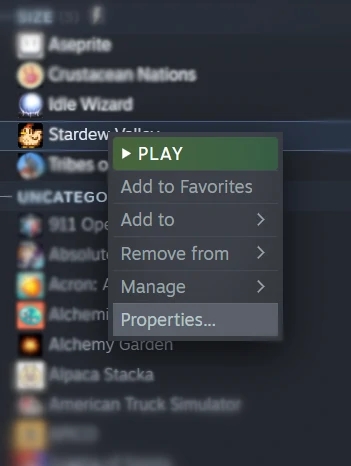
- Open the Steam library.
- Right-click on Stardew Valley in your game list.
- Click on “Properties…”
- There is a blank field under “Launch Options” on the first General tab
- Copy and paste this text: “C:\Program Files (x86)\Steam\steamapps\common\Stardew Valley\StardewModdingAPI.exe” %command%” (WITH Quotations)

5. For Those Who Are Stuck: How to Launch SMAPI in Steam
Reference this step if you have trouble launching in Steam.

If you have issues with this part, you need to know that the SMAPI executable is a different app than the Steam default, so you’ll need to edit properties in Steam like this:
- Open the Steam library.
- Right-click on Stardew Valley in your game list.
- Click on “Properties…”
- There is a blank field under “Launch Options” on the first General tab
- Copy and paste this text: “C:\Program Files (x86)\Steam\steamapps\common\Stardew Valley\StardewModdingAPI.exe” %command%” (WITH Quotations)
Now… Let’s go back to covering how to install SMAPI. You can also watch this video if you’d like.
6. That’s It! You Have Modded Stardew Valley and Can Now Launch SMAPI in Steam
Launch the game. That’s it! You did it! I’m proud of you.
You type the “P” key in-game if you want to open the cheats menu that we installed for the purpose of this tutorial.

You can now also install any other mods easily from the Nexus Mods page, for this game and others.
Well, that was easy. I hope you enjoy using mods in your indie games like Stardew Valley or whatever you wish. Make note that there are now thousands of content patches and other mods that you can install into Stardew Valley. It’s a great way to give the game a new perspective, and it’s a whole lot of fun.
Thank you for reading this article on Mr. Dave Pizza. I hope it helped you with whatever you wanted to accomplish. You are always welcome–have a look around this website. ????




