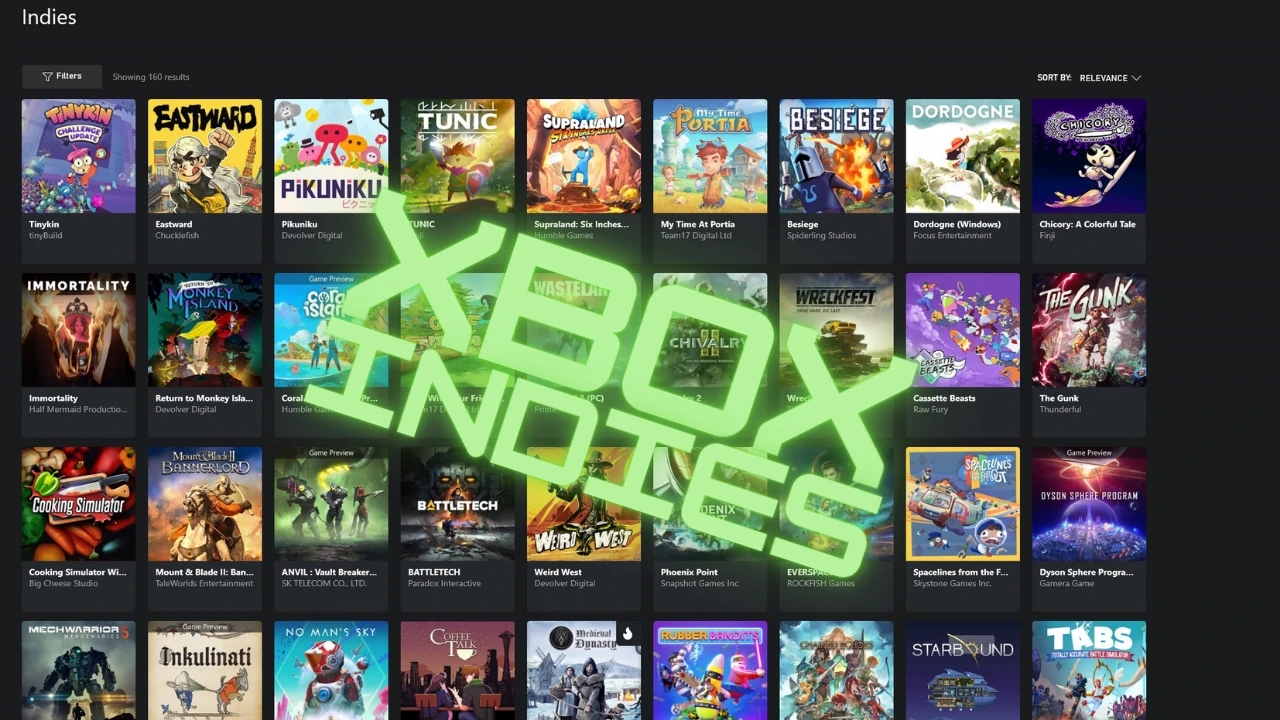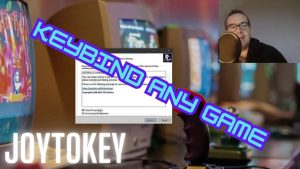I’m not attempting to upsell you the service–although I’d certainly take credit, simply because it’s truly one of the best gaming services out there and sells itself. You need Game Pass if you play major game titles or even indies, it’s just a must to keep up. You can play day-one releases as well as past releases from Bethesda, EA, as well as tons of mid-tier indies. The setup is easy so I’ll just make a quick reference here if you’re wishing to try it out.
Xbox Game Pass is a service from Microsoft’s Xbox that makes available 100+ video games for digital download, with truly generous games added regularly, all part of your subscription. In this article, I’d like to share this awesome resource for all my gamer readers, because it is the entry point for contemporary gaming.
I’ll also show you how to get Xbox Game Pass on PC, though I feel the console is the best place to enjoy the Game Pass service. And with the cloud gaming included with Xbox Ultimate, the possibilities are up to you where you want to play. The advantages of this vary for a spectrum of gameplay needs from cloud gaming to content creation.
Looking for deals on video games & accessories?
Go to Mr. Dave's Video Game Shop on eBay!
I’ve been using Xbox Game Pass for about 2 years now for content creation purposes. Although I’ve paused my account a few times, it’s easy to pause and start depending on your playstyle. With the console, it’s an absolute must and a seriously good utility to try new games on day one without needing to pay anything above the subscription.
What You Need to Get Started – How to Get Xbox Game Pass

For PC, you’ll need at least Windows 10 installed on a PC. Xbox Series X|S is ready to go and you can almost certainly find the service on your home menu. Just to re-emphasize, if you have Game Pass on any system, it will work on all of your systems, no need for separate accounts.
You’ll also need an internet connection, which seems like it might be obvious but maybe not. In all honesty, though, you’ll only need it to sign up and download the games. Your system can be offline for up to 30 days before it will need to be re-authorized. For the best experience though I recommend a stable internet connection. Most likely you’ll want to check the app regularly though to see what games are new too. They are updated frequently and often highly anticipated games get released under the cover of night as a big surprise. You can also see some of the games which are coming soon, but some just show up.
Get Signed Up
This part is pretty simple. Just for the record, you can set up your account in either the Game Pass app or the Xbox website. Your first month is only $1, so you’d be crazy not to go for that deal, and after you do signup you can cancel at any time immediately, pro-rated. Xbox is literally raining money.
The Xbox PC Game Pass website is here: https://www.xbox.com/en-US/xbox-game-pass/pc-game-pass
Either join on the website with whatever account information you need to add (Note: you may need to set up a Microsoft account if you don’t already have one, but you can use the same one as your Windows login or a new one quickly and free.) Afterward, click the download button in the upper right that says “Download the App.”
Run the Install, and You’re All Set
And that’s it. Prepare to play tons of awesome games that you can download at any time. Even if you do find yourself unable to afford it for a period of time, you can always see what games are new in the app. If you are a gamer though, you’ll most likely always want to have it, because you will save tons of money on games with it. Heck, even as I just was writing this, a popular new game just dropped in the new games.
Oh, and just one other thing to mention, I have found a very helpful resource for ranking games on Game Pass and getting a comprehensive view of what’s available through a third-party website called Gamepassta. You can check that out at https://www.gamepassta.com/ Anyway, I hope this article helped you figure out what to do. Thank you for reading this article, I’m Mr. Dave Pizza, enjoy your games!