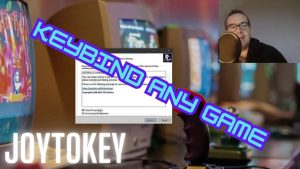There’s no question that as cozy and casual as Untitled Goose Game is, it’s still pretty difficult. I don’t judge people for using cheat mods, I show them how to use them safely. Today, I’ve got a great cheat mod for Untitled Goose Game that you need to try out if you’re on PC and love modding indie games. I’ll walk you through the steps of updating Nexus Mods for BepInEx so you can install the mod, and then simple instructions for getting the mod to download with Vortex. If this sounds complicated, it’s really not and you’ll be ready to go in minutes.
I do suggest you install the game before following these steps, since I blundered a moment and tried to install it after I’d been tidying up some games, for which reason it was gone. Beyond that, you have everything you need! Please note that this mod and Untitled Goose Game are proprietary intellectual property in their own right. Mods are publicly accepted by game developers and publishers usually so long as they’re not interfering with multiplayer servers, which this game doesn’t have. Plus, c’mon, we all want to try this game out again!
Cheat in Untitled Goose Game With Cheating Goose
After you’ve installed Untitled Goose Game, follow these steps.
- Go to NexusMods to take a look at what’s involved in installing Cheating Goose. (you can search for the game in the Nexus Mods search bar, or just follow this link: https://www.nexusmods.com/untitledgoosegame/mods/2)
- Take a quick detour and sign up for Nexus Mods so you can use the the Vortex client to download. (I highly recommend this because it simplifies this quite a bit. It’s also free. The rest of this tutorial assumes you want to use Vortex.)
- Download the client here: https://www.nexusmods.com/about/vortex/
- Open Vortex.
- Click on the “Games” tab on the left. Scan for Untitled Goose Game. It should be either on Epic or Steam (this mod doesn’t work for console installations.) If you have the game installed somewhere else locally, you may need to poke around for the folder location of the game files.
- Click Manage. You’ll need to install BepInEx through an in-app webbrowser that takes you to the GitHub page for BepInEx. Install the appropriate file–if you’re using Windows 11 I recommend the 64-bit version. Unless you’re running a 32-bit version of Windows, which is unlikely, this shouldn’t be a problem. I am unsure about Mac OSX, but I’d say it’s unlikely to be supported on there.
- Okay, you’ve got Vortex and BepInEx. Head back to the Cheating Goose Page, logged in, and go to files. Click the Mod Manager Download link.

After installing, it should be visible in your Vortex client as ready. (There is a mod management tab on the bottom left of the sidebar.) And honestly, that’s pretty much it. You should be able to load the game and have the new cheat codes apply (Press K to make non player characters (NPC) disappear and +/- to speed up or slowdown. As you can probably tell now, this isn’t an invincibility cheat, it just makes things a little easier, which personally is pretty fun and hilarious. If you’re totally uncertain look for the CheatingGoose.dll file in your Untitled Goose Game directory.
Looking for deals on video games & accessories?
Go to Mr. Dave's Video Game Shop on eBay!

Video Tutorial and Tips
I’ve made a YouTube video that guides you through every step. It’s linked below Although manual mode is available, I really suggest just using the vortex client, because although it had some issues recently, it’s back to its former glory in my opinion. It makes it a lot easier to try mods when you’re not poking around in your file folders too much and reading strings of jargon. I just like to play this way, and maybe you do too.
I hope you found this quick tutorial useful. Feel free to ask any questions in the comments, here or on YouTube. Thanks for reading MrDavePizza.com