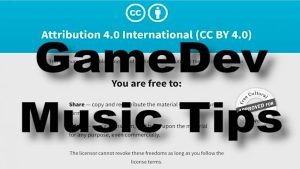Welcome, inspired readers, writers, and ambitious game devs to a new tutorial to assist in your personal game dev projects and how to make free visual novel background images at no cost. This is a very simple method but creates some fantastic results, so I’m here to share it with you.
I write about visual novels and also experiment with making them for fun in Tyranobuilder, which you can find elsewhere on this website. (Make sure to read my article on Make Dialogue Sound Effects With Tyranobuilder) I have taught myself how to try many different techniques in creating them including background art for visual novels.
In this article, I will be exploring how to create easy eye-catching images in the photo editing software GIMP, mostly this. I’ll also tell you what some of the other options are if you’re looking to get technical. Please do not worry, this will be a very easy and short step-by-step guide that you can complete in minutes.
Looking for deals on video games & accessories?
Go to Mr. Dave's Video Game Shop on eBay!
Today, I’ll teach you how to go from this to this:


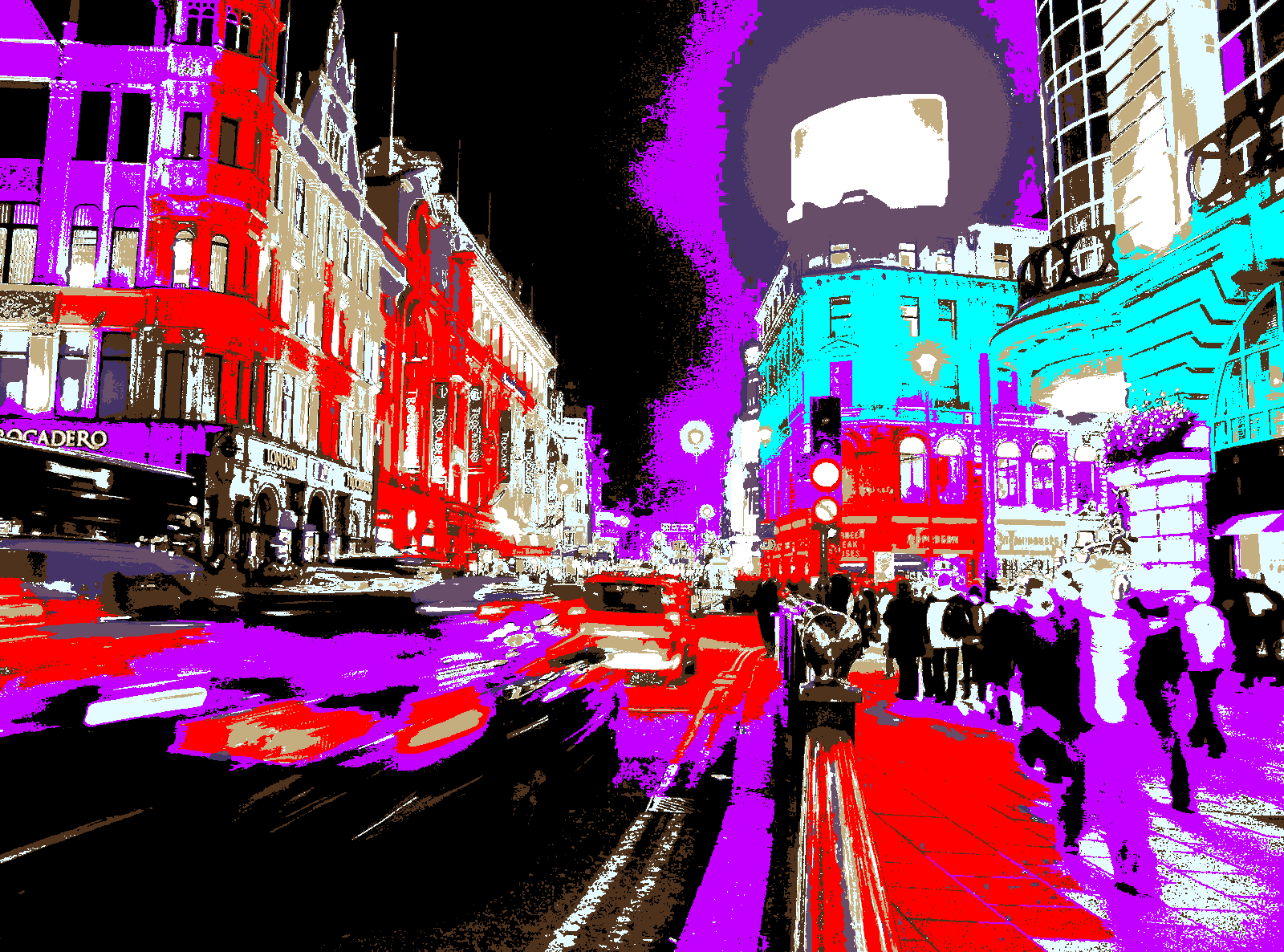
Download Free GIMP Photo-Editing Software

This is incredibly easy. Just go to https://gimp.org and click download. “GIMP” stands for GNU Image Manipulation Program. You pretty much don’t need to know more than that, however, I will say that this is a widely popular and publicly trusted program. It has existed for decades, and is available for most desktop operating systems! If you want to fast-track to the download section, just go to https://www.gimp.org/downloads/
Selecting A Photo
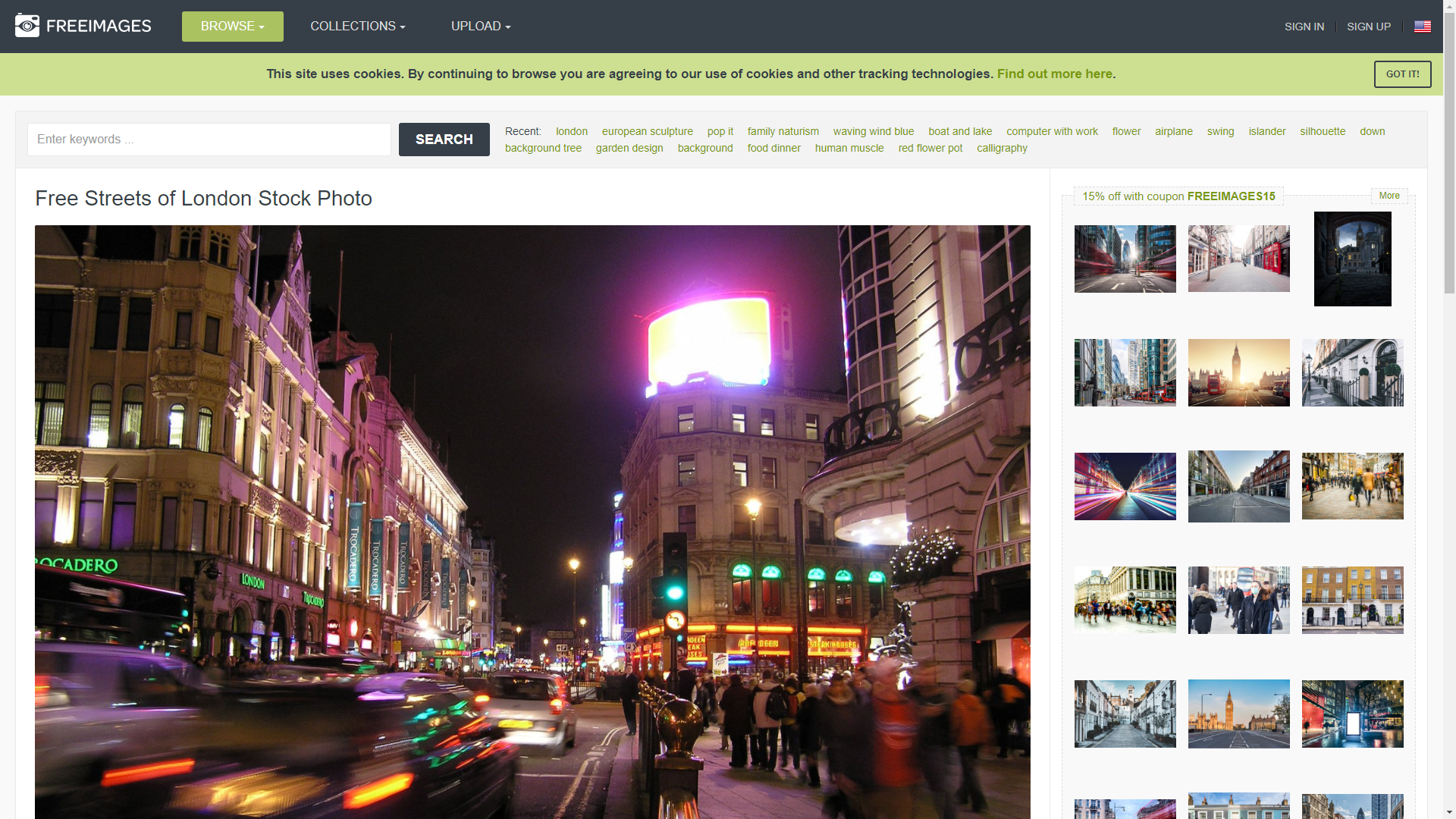
I encourage you to use a photo you have taken yourself to use as a background for your scene. It doesn’t need to be perfect, just something to test. I recommend you choose a photo with diverse colors that either takes place outside or has a lot going on. If you do not have a photo like this, I’ve got you covered.
There is a great website that is full of royalty-free background resources in the form of free license photos called freeimages.com. They have two resources, one is a database of tons of free images with no strings attached, and you can also purchase iStock photos through them, which require a license but are very professional. Whatever you want to do is fine, but remember we’re just testing things out here.
You may also need to use black and white or sepia photos from historical resources. This will work with those too, and you can even mess around with the colors quite a bit.
Open The Image You Want To Use
For some reason, GIMP has some trouble with massive folders, so I open them from the folder window on my computer. Just as long as you know where you saved your image for use, you’ll be fine. If you are using one of your own photos, make sure it is NOT the original and instead is a duplicated or copied version, or just don’t say it to the original when done.
File > Open should do the trick in GIMP, or you can copy and paste it right in as a new image or layer under Edit > Paste As.
Let’s Get Artistic And Finally Make Your Free Visual Novel Background
So, this is what I do. I take my original photo, which I’ve used this one for:

Next, I try a couple of things. One is to go to the Colors menu and fiddle with the saturation above anything else unless you’ve got colors in mind. Next, go to Image > Mode > Index. These steps are reversible at any time with Ctrl + Z.
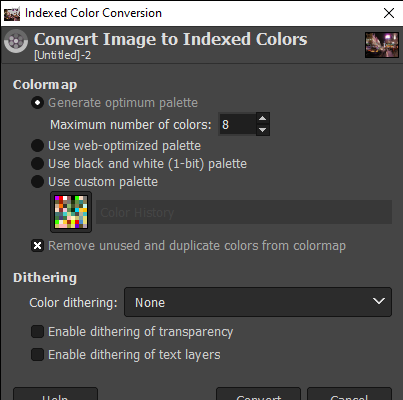
Okay, so you should be here at the Indexed Color Conversion. Select generate optimum palette and experiment with the color amounts by increments of 8 (I don’t know the technical reasons for this, but I think it has to do with old 8-bit computing.)
One note on this process, sometimes you have to click off Index mode and go back to RGB mode then back to Index mode to use it again. I do not know why the software does this, but it seems to just be the way it works.
You should now have something that looks like this:

And, so, it doesn’t take much, but from this, you can do so much with a little know-how or even experimentation in GIF. Replace colors, change the palette map (in the same window as the colormap index above), you can paint/draw over it digitally, even physically. You can replace the colors like crazy or get it really saturated
You can even do something like this:
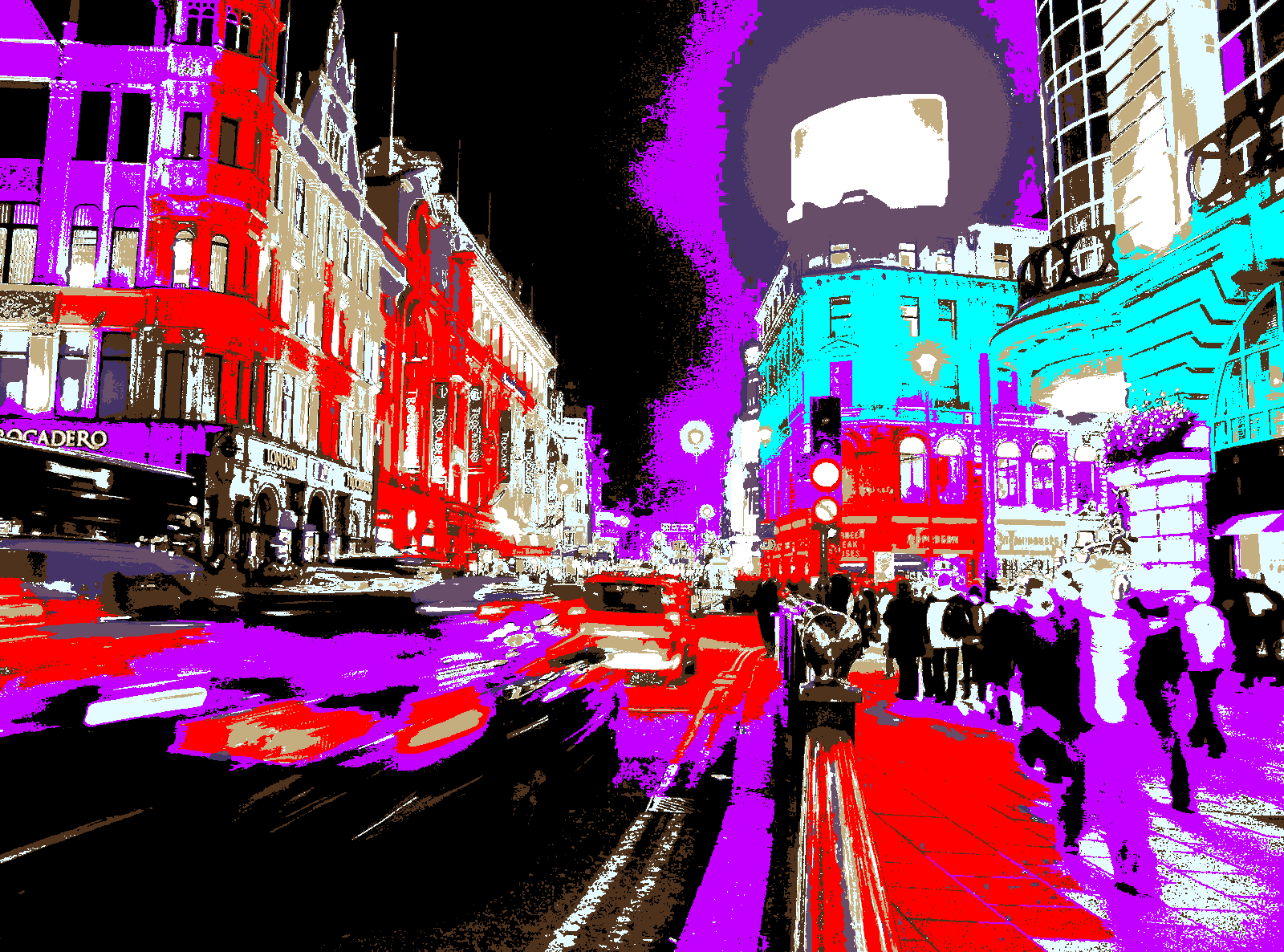
Or this!
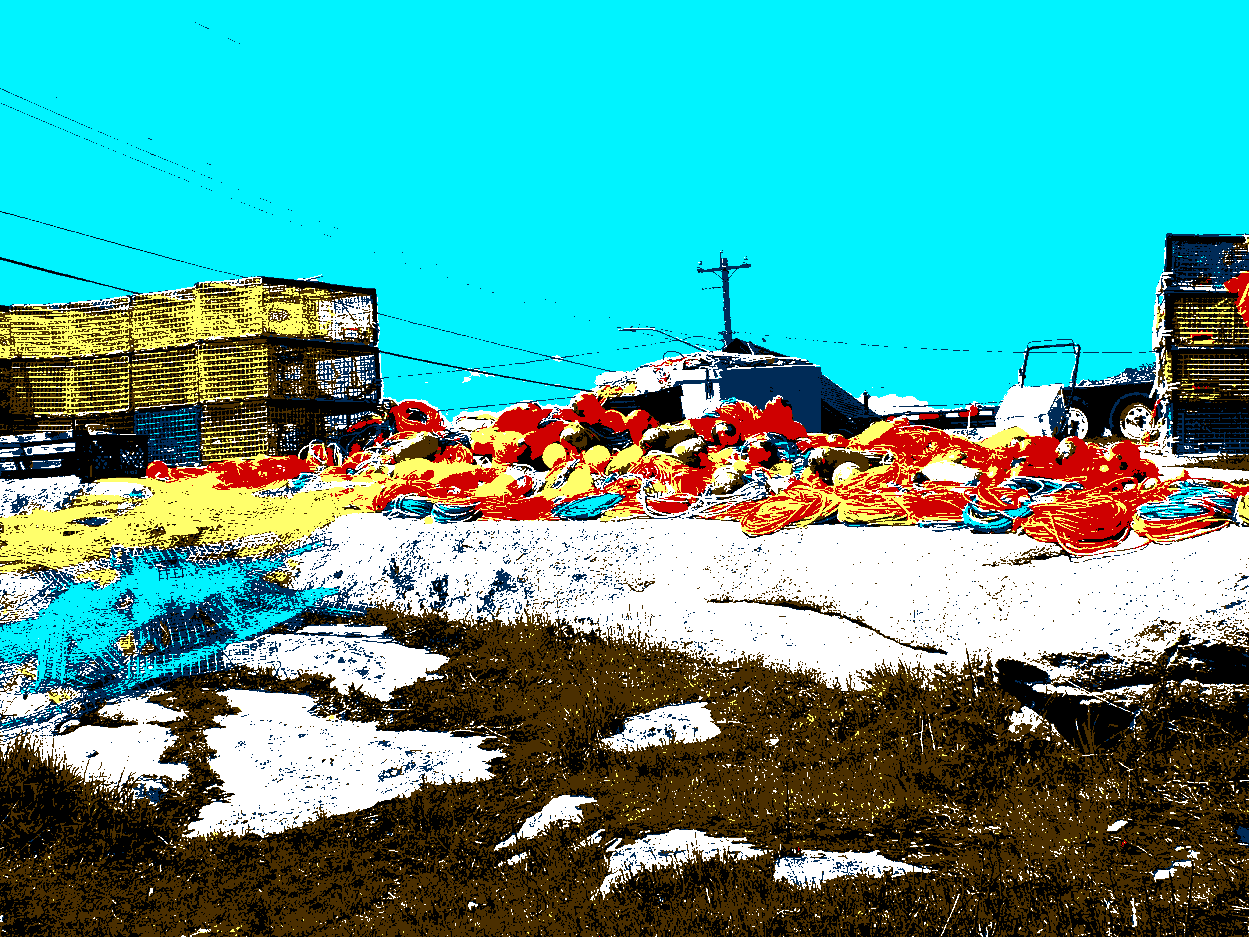
This is an image I made using GIMP with a photo I took a couple of years ago in Peggy’s Cove, Nova Scotia.
Free Visual Novel Background Images Conclusion
I have also recorded a video to go along with this how-to. This video shows some things you can do with the “Indexed Color Conversion” feature in GIMP. It can be viewed here:
And that’s it! I hope this helps. I just thought I’d throw that together for some folks looking to get started with their location involving storytelling. If you have anything you’d like to cover, feel free to email me or DM me on Twitter.
If you’d like to see some practical applications of this method or enjoy this style, check out my experiment VNDev Thank You Mr. Bell, on itch.io. I did not invent this style, and I don’t know that anybody in particular did, but I experimented heavily to figure out how to use it and document it here based on examples I’d seen. External examples are the intellectual priority of their individual creators.
Thanks for reading Mr. Dave Pizza. If you enjoyed this article, and enjoy games or creative projects, feel free to look around, especially my VIsual Novel & Interactive Fiction. I am creating new articles like this one for gamers AND devs every week now, so please come back!