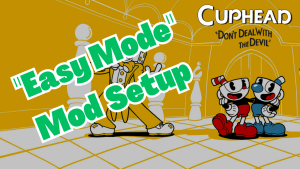Cheat Engine is a utility that allows loading “cheat tables” for personal use in offline gameplay for games that don’t have integrated cheat codes. If you’re nostalgic like me, think “Game Genie.” Using mods and cheat tools is not unethical or lazy and you should have no insecurity about wanting to use them! I’ll show you the best way to install Cheat Engine safely so you can experiment with this fun program too. (I’ll say this once though: DON’T USE IN ONLINE GAMEPLAY–you could be banned #obvious.)
I also believe the developer is very talented in creating software to do this and that should be recognized.
I will show you how to easily install the open-source version by downloading the source code and clicking a few buttons here and there to compile it in Lazarus.
If you’re looking to learn more about the game Astroneer, check out my game review here: Astroneer: Space Sim Taken to New Heights
Install Cheat Engine Safely: Getting the Open Source Zip (Free)
Unfortunately, using the default installer for Cheat Engine has some issues that Windows does not like–such as integrated adware. ???? DON’T PANIC. This is why I am providing this easy-to-understand guide to installing the open-source version that does not have these problems.

There’s not much to it really, but let’s go through the steps. First of all, DO NOT use the cheat engine download from cheatengine.org unless you are willing to risk the adware. I don’t know why anybody would think that was worth it, but it’s pretty annoying IMO.
Instead go here: https://github.com/cheat-engine/cheat-engine
(This is the open-source version that contains no adware. Don’t worry about if you don’t know much about compiling source code, it’s really easy with Lazarus.
- Scroll down and click the latest version.

- Scroll down
- Download the source code (zip) file.

Install Cheat Engine Safely: USING LAZARUS
Once you download the source code, you technically do not need my help anymore, since the README file (which can be read in Notepad) tells how to do everything else. For your information though, let’s show how that works.
Build Instructions (FROM THE SOURCE CODE)
- Download Lazarus for 32 Bit at this link: https://sourceforge.net/projects/lazarus/files/Lazarus%20Windows%2032%20bits/Lazarus%202.0.10/
- Install Lazarus
- Run Lazarus and click Project, then click Open Project
- Open “cheat engine.lpi” from your open source download on GitHub that you have unzipped
- Again in Lazarus: Click Run then Build
- At the bottom of the screen, under a yellow bar, the source will compile. Once it’s complete, the bar will turn green and there will be a cheat engine executable in the bin folder of your Cheat Engine open source folder.
- (Notice how it says Target: “bin\cheat-engine-i386.exe” in the green part, that’s where the compiled Cheat Engine executable is.
???????? Note from the dev: A lot of scripts make use of monodatacollector and dotnetdatacollector (and libtcc and luaclient for scripts that use inline C and inline lua.) That is beyond the scope of this tutorial, but is noted here for your reference, should you encounter it.

Download Cheat Engine Tables & Use
That’s pretty much it. Now that you have the cheat engine source code compiled, you can run it without any issues.
If you’d like to download cheat tables, they are all over the place with a quick search. Nexus Mods has many you can choose from.
You Now Know How To: Install Cheat Engine Safely on Windows
It’s actually as simple as that. I spent a long time reading tutorials, comments, and readme files to figure out how to do this, but the only time-consuming or attention-required process is installing the software.
(Note: this should bypass any alerts from Windows by doing it this way.)
If you enjoyed this tutorial, please have a look around my website for tons of gaming content. I’m just an independent guy trying to entertain and help people, so I appreciate your readership! Thanks for reading Mr. Dave Pizza. Have a nice day!